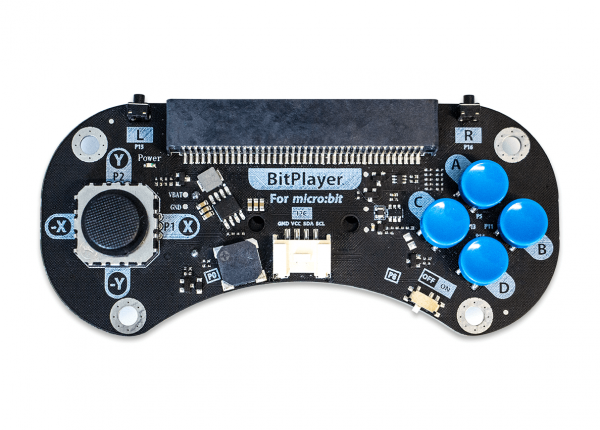PRODUCT DETAILS
Description
BitPlayer provides you inspiration and excitement to make creations such as a portable piano or a smart calculator.
BitPlayer is easy to hold and use, with a 2-axis joystick like Gameboy or PSP controllers, it also includes another 6 programmable buttons labeled as L, R, A, B, C and D. For an immserive and interactive experience, the BitPlayer itself features a buzzer, a vibration motor and a Grove I2 C port to connect additional peripherals like an OLED display. If you haven’t heard of Grove before, Grove is a Seeed Studio series which you can read more about here.
You can easily create your own games anywhere with the Bitplayer, simply power it with 2 AAA batteries or have a powerbank handy to power it through a micro:usb cable. Through the micro:bit radio, BitPlayer can interact with another micro:bit device within 10 metres.
If you want to implement a remote control car, we recommend that you also buy a BitCar.
*New look, same quality! Seeed micro:bit series now has new packaging (as shown in picture)
Feature
• Plug & play
• Features a buzzer and a vibration motor
• Powered by 2 AAA batteries
• One Grove I2C port
• Has a power switch and a power indicator.
• Supports MakeCode programming
• Comes with a professional course set
Educational Focus
With the BitPlayer, students will develop open source electronics understanding as well as programming skills. Students must exercise creative thinking and customise functions through graphical programming. Kids will get excited to learn about how programming can help them make their own interactive and immersive games!
This Kit is suitable for:
Maker teachers / DIY hobbyists / high and elementary school students / micro:bit users / gamers
Projects
Sweet Piano MusicHave you ever imagined playing the piano with a game controller? It can happen right now. You need to write a simple program which will make the BitPlayer a portable and compact piano. |
|
Gaming CalculatorBitPlayer can also solve mathematical problems. Input the numbers by pressing BitPlayer buttons, then BitPlayer will calculate answers. If you can figure out how to code addition, then, subtraction, multiplication and division will not be far away! All you need is some extra code! |
|
Finger Speed GameIn MakeCode you can make all kinds of games. This is a fun, 2-player game like those in MakeCode. Light all the LEDs up with your fastest repetitive finger mashing speed. Only the strongest & fastest can win. |
Part List
- 1x BitPlayer
- 1x User Guide
Specifications
Power Supply: micro USB cable or AAA batteries
Working Voltage: 5V
Working Current: 1.5A (Max)
Package Dimensions: 110 (L) * 52(W) * 23 (H)
Weight: 100 (g)
Age for Use: All ages
ECCN/HTS
| HSCODE | 9023009000 |
| USHSCODE | 9023000000 |
| UPC |
| ROHS | 1 |
BitPlayer – Micro:bit Game Controller with Free Course
$31.00
BitPlayer plus micro:bit, you just made a cool wireless remote controller and a game console for yourself. For an authentic gaming experience, the product uses a 2-axis joystick that just feel like any joystick on a popular Gameboy or PSP. There are 6 programmable push-buttons, the top left, top right, and button A,B,C,D. With the built-in vibration motor and buzzer, you can create an immersive and interactive gaming experience. Some people may feel that the 5×5 led matrix does not satisfy their gaming needs, so we have the I2C Grove port on board for Grove peripherals like an OLED Display.
BitPlayer – Micro:bit Game Controller with Free Course
$31.00
BitPlayer plus micro:bit, you just made a cool wireless remote controller and a game console for yourself. For an authentic gaming experience, the product uses a 2-axis joystick that just feel like any joystick on a popular Gameboy or PSP. There are 6 programmable push-buttons, the top left, top right, and button A,B,C,D. With the built-in vibration motor and buzzer, you can create an immersive and interactive gaming experience. Some people may feel that the 5×5 led matrix does not satisfy their gaming needs, so we have the I2C Grove port on board for Grove peripherals like an OLED Display.
PRODUCT DETAILS
Description
BitPlayer provides you inspiration and excitement to make creations such as a portable piano or a smart calculator.
BitPlayer is easy to hold and use, with a 2-axis joystick like Gameboy or PSP controllers, it also includes another 6 programmable buttons labeled as L, R, A, B, C and D. For an immserive and interactive experience, the BitPlayer itself features a buzzer, a vibration motor and a Grove I2 C port to connect additional peripherals like an OLED display. If you haven’t heard of Grove before, Grove is a Seeed Studio series which you can read more about here.
You can easily create your own games anywhere with the Bitplayer, simply power it with 2 AAA batteries or have a powerbank handy to power it through a micro:usb cable. Through the micro:bit radio, BitPlayer can interact with another micro:bit device within 10 metres.
If you want to implement a remote control car, we recommend that you also buy a BitCar.
*New look, same quality! Seeed micro:bit series now has new packaging (as shown in picture)
Feature
• Plug & play
• Features a buzzer and a vibration motor
• Powered by 2 AAA batteries
• One Grove I2C port
• Has a power switch and a power indicator.
• Supports MakeCode programming
• Comes with a professional course set
Educational Focus
With the BitPlayer, students will develop open source electronics understanding as well as programming skills. Students must exercise creative thinking and customise functions through graphical programming. Kids will get excited to learn about how programming can help them make their own interactive and immersive games!
This Kit is suitable for:
Maker teachers / DIY hobbyists / high and elementary school students / micro:bit users / gamers
Projects
Sweet Piano MusicHave you ever imagined playing the piano with a game controller? It can happen right now. You need to write a simple program which will make the BitPlayer a portable and compact piano. |
|
Gaming CalculatorBitPlayer can also solve mathematical problems. Input the numbers by pressing BitPlayer buttons, then BitPlayer will calculate answers. If you can figure out how to code addition, then, subtraction, multiplication and division will not be far away! All you need is some extra code! |
|
Finger Speed GameIn MakeCode you can make all kinds of games. This is a fun, 2-player game like those in MakeCode. Light all the LEDs up with your fastest repetitive finger mashing speed. Only the strongest & fastest can win. |
Part List
- 1x BitPlayer
- 1x User Guide
Specifications
Power Supply: micro USB cable or AAA batteries
Working Voltage: 5V
Working Current: 1.5A (Max)
Package Dimensions: 110 (L) * 52(W) * 23 (H)
Weight: 100 (g)
Age for Use: All ages
ECCN/HTS
| HSCODE | 9023009000 |
| USHSCODE | 9023000000 |
| UPC |
| ROHS | 1 |